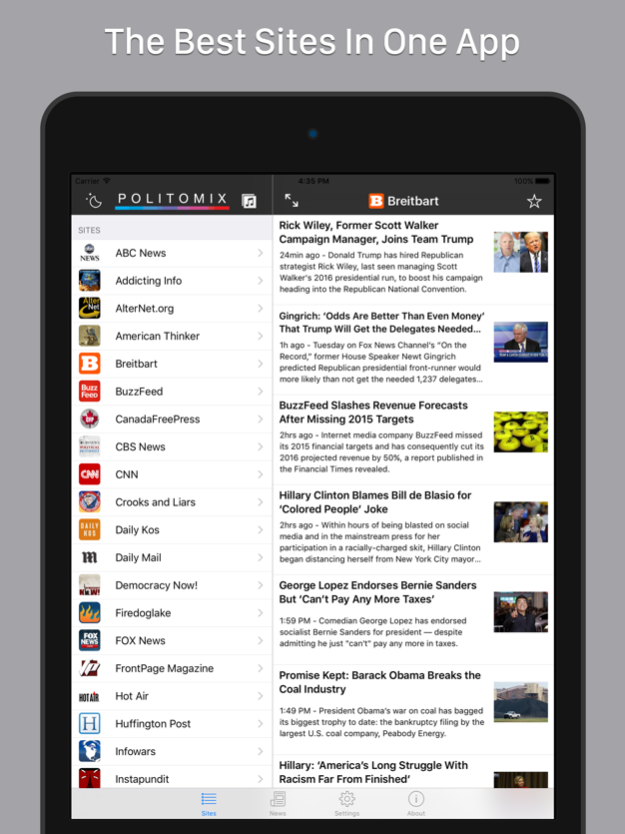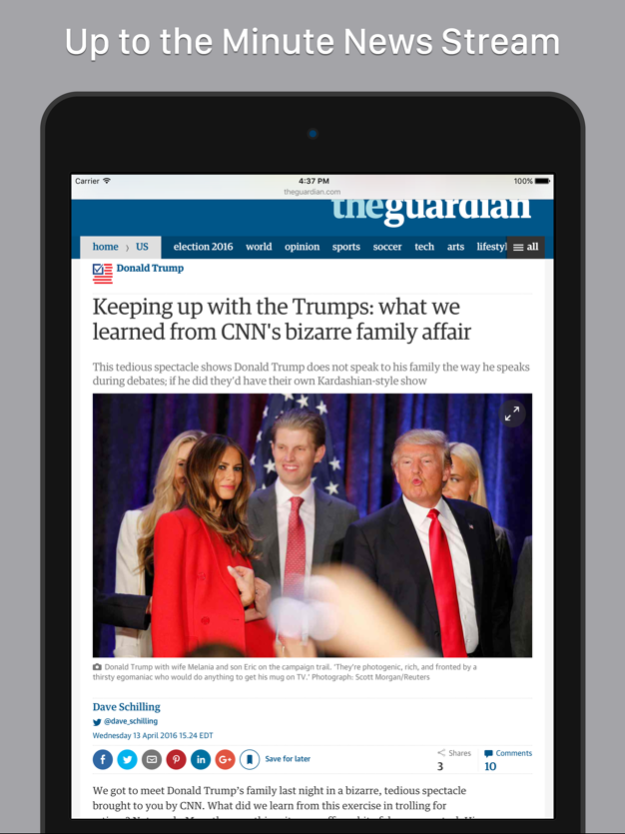Politomix - Political News 6.3.2
Free Version
Publisher Description
Politomix is the political news aggregator where left, right and center mix. Politomix streamlines and delivers the latest political news headlines around the clock. The app aggregates and captures the top political stories from more than 40 of the web's best sources in one place.
Politomix is constantly updated throughout the day and keeps users in the know with a curated selection of the day's top news.
Flick through stories with the gesture based reader, navigate to the web via a full screen web browser, browse your favorite sites, or stream a podcast, all the best political news sites are just a tap away.
Listen to political podcasts and commentators on the go with the built in podcast player and directory. Share, email, tweet, and save articles with robust built in social media support and quick sharing shortcuts.
Feb 9, 2018
Version 6.3.2
This app has been updated by Apple to display the Apple Watch app icon.
Critical bug fixes
About Politomix - Political News
Politomix - Political News is a free app for iOS published in the Newsgroup Clients list of apps, part of Communications.
The company that develops Politomix - Political News is GlassWave LLC. The latest version released by its developer is 6.3.2. This app was rated by 1 users of our site and has an average rating of 3.0.
To install Politomix - Political News on your iOS device, just click the green Continue To App button above to start the installation process. The app is listed on our website since 2018-02-09 and was downloaded 4 times. We have already checked if the download link is safe, however for your own protection we recommend that you scan the downloaded app with your antivirus. Your antivirus may detect the Politomix - Political News as malware if the download link is broken.
How to install Politomix - Political News on your iOS device:
- Click on the Continue To App button on our website. This will redirect you to the App Store.
- Once the Politomix - Political News is shown in the iTunes listing of your iOS device, you can start its download and installation. Tap on the GET button to the right of the app to start downloading it.
- If you are not logged-in the iOS appstore app, you'll be prompted for your your Apple ID and/or password.
- After Politomix - Political News is downloaded, you'll see an INSTALL button to the right. Tap on it to start the actual installation of the iOS app.
- Once installation is finished you can tap on the OPEN button to start it. Its icon will also be added to your device home screen.